Black Catcher - Instrumental Remake from Black Clover
How I recreated the Opening 10 instrumental step by step, with precision and passion.
Feb 07, 2020 00:16
Leer en Español
Black Clover is a popular Japanese anime series, and Black Catcher serves as its Opening 10 theme. Here’s the story of how I recreated this instrumental, step by step, with limited tools but maximum passion.
Shiro Neko
I met Shiro Neko some time ago through the Fiverr platform, where I offer music production services. Since then, I’ve worked on several tracks for her. Shiro Neko creates beautiful song covers like this one, and since anime is one of my passions, I truly enjoy creating these instrumentals.
Interested in This Instrumental?
If you want to get the stems or a stereo mix of this instrumental version of Black Catcher, you can contact me here.
Black Catcher
This song is the sixth track I’ve made for Shiro Neko. Whenever she requests a new instrumental, I don’t hesitate for a second before saying yes.
I received the request for this track while I was out of the city, working only with my laptop and a small keyboard. Despite the limitations, I was able to work step by step until the track was complete.
The Process of Creating This Remake
The first step was creating a tempo map. After that, I started with the drums. Without my usual pad or keyboard, I used the grid note editor to program the kick, snare, hi-hats, toms, and crashes. This is not a simple drum track, and building it this way was a unique challenge.
Joe Chiccarelli Drums
I used the Joe Chiccarelli Drums pack from EastWest ComposerCloud. It’s one of my top choices when I need acoustic drums with a powerful, professional sound.
I love Joe Chiccarelli drums sound pack by EastWest. It have a lot to adjust every element into as I think sound better for every track.
I love Joe Chiccarelli drums sound pack by EastWest. It have a lot to adjust every element into as I think sound better for every track.
Stingray 5 Bass
The Stingray 5 Bass is simply incredible. It’s a very dynamic and deep-sounding bass with great body. It’s one of my favorite instruments for recreating rock tracks, and it works beautifully in pop and even country music.
For this video, I exported the audio from the midi session, without any processor. You can view here in light-blue the midi events for the notes, and in different colors little elements for the articulations.
For this video, I exported the audio from the midi session, without any processor. You can view here in light-blue the midi events for the notes, and in different colors little elements for the articulations.
Piano
I usually mix piano sounds to achieve the tone I’m looking for. However, for this song, I found the perfect piano right away. I adjusted a few parameters, but only slightly.
A beautiful Classic Piano sound from Keyscape by SpectraSonics. With some adjustments, as always.
A beautiful Classic Piano sound from Keyscape by SpectraSonics. With some adjustments, as always.
Electric Guitars
As I mentioned earlier, I wasn’t in my studio at the time. I only had my laptop and a small keyboard, so recording real guitars wasn’t an option. Thankfully, EastWest offers fantastic electric guitars that I used for this project.
After recording the Midi tracks, I exported these guitars and add some distortions, compressors and amp simulators.
After recording the Midi tracks, I exported these guitars and add some distortions, compressors and amp simulators.
Lead Guitar
The lead guitar is very simple in this track but needed a great sound. I chose the Gibson Lead Guitar from the Ministry Of Rock II pack, also from EastWest.
As mentioned before, Gibson Lead Guitar from Ministry Of Rock II are amazing!
As mentioned before, Gibson Lead Guitar from Ministry Of Rock II are amazing!
Original VS Remake
In this Left-Right track, I placed the original song in the left channel and my instrumental version in the right channel. You’ll notice the tempo is identical, even with the tempo changes. This is because, before I started recording, I created a tempo map based on the original track. It helped me move quickly and accurately through each section.
Compare Original Song (Left Channel) with the Instrumental Remake (Right Channel)
Compare Original Song (Left Channel) with the Instrumental Remake (Right Channel)
Key Change for Shiro Neko
As with every remake, I export each instrument in separate sessions due to my laptop’s limitations. For this song, I exported two versions: one in the original key and another transposed +2 semitones, as requested by Shiro Neko. The final version is in the new key.
Multi-Track Demo
Here is a section of the song in a Multi-Track or Multi-Stems version, where each track contains more than one mixed layer. I hope you like it!
Final Result
This is the final result, published on Shiro Neko’s YouTube channel.
Thank you for stopping by and reading! I invite you to check out my channels and social networks. I have plenty of music to share with you!

Blog Author: Cristián R. Villagra
Online Musician. Music composer for animations and games, and music producer for singers. Also programmer and graphic generalist.
My Latest Release
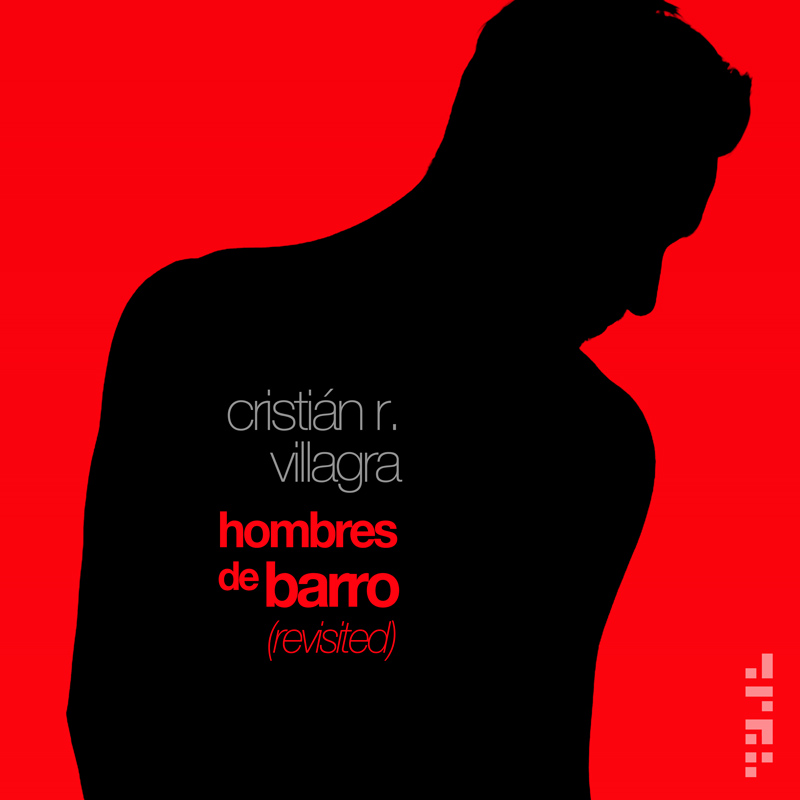
My Latest Release
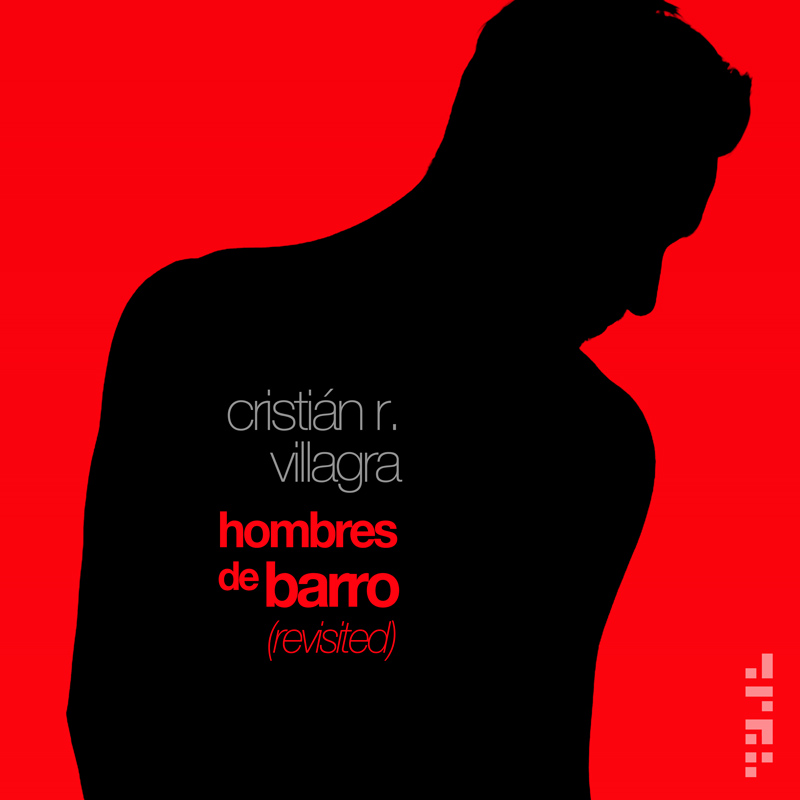
Would you like to be a key support in driving the creation of more content?
Boost my creativity with Ko-Fi! Your support is essential in generating exciting and valuable content.
Each donation brings us closer to incredible projects. Thank you for being part of this creative journey and making the magic happen!
Sign Up
|
Sign In
|
Privacy Policy
|
Cambiar a Español
Design & Programming
Cristián R. Villagra
2023
So I asked: Did you listen?